Rotating Around a Point - Unity Game Development Tutorial
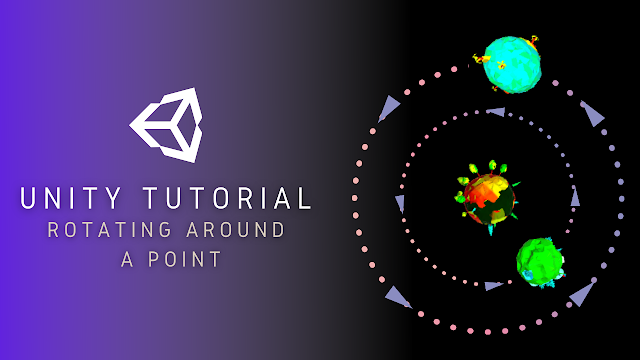
In this Unity game development tutorial we'll be looking at how to rotate a game object around a point. We'll get started by creating a new 3D project in Unity Hub. We’re going to make use of an asset from the asset store to help demonstrate this. To open the asset store we’ll click on Window->Asset Store from the main menu. Now, we’ll search for "Poly Planets", and find the free asset shown below. We'll select it and click import to load it into our project. We now have several planet prefabs in the project panel we can make use of. Let's choose the one called orange_planet, and drag it into the scene. We’ll then reset it’s transformations by clicking the three dots next to Transform in the Inspector panel and selecting Reset. Now that we have a planet in the scene, let’s make it rotate with a very simple script. We’ll click on the 'Add Component' button in the Inspector panel, search for script and click 'New Script'. We'll call the ne...